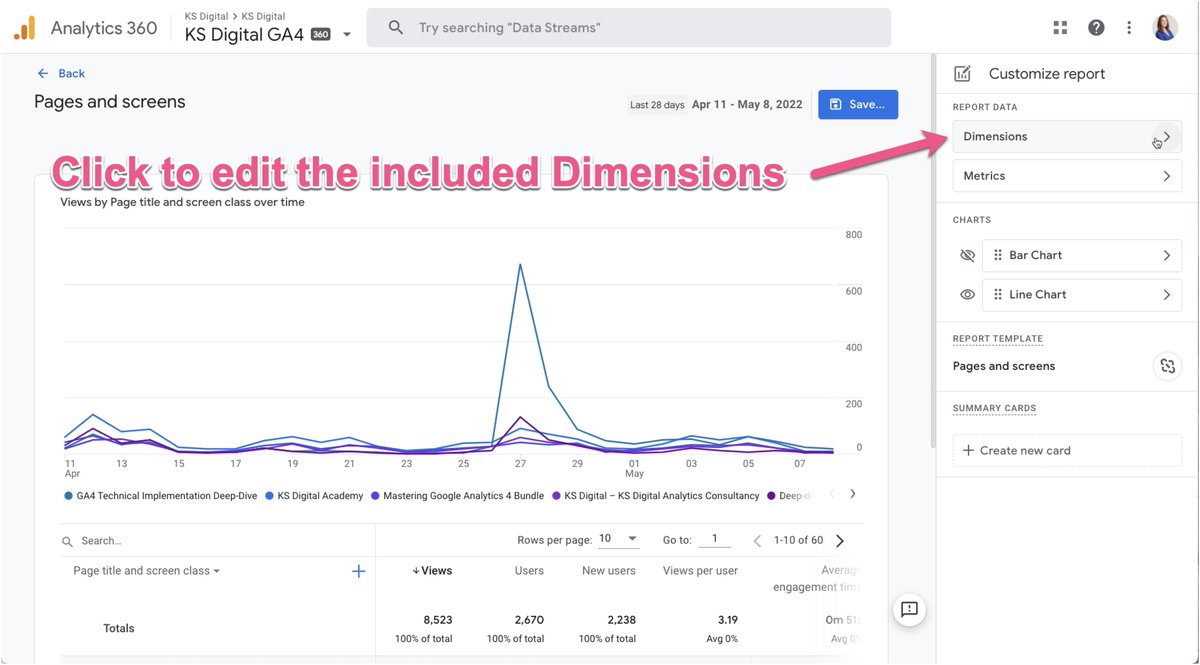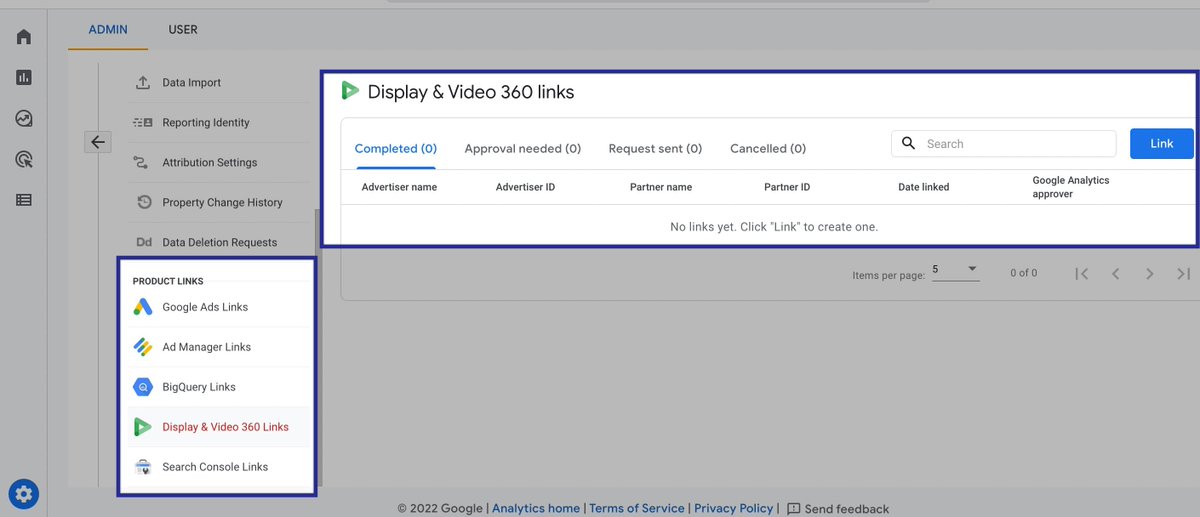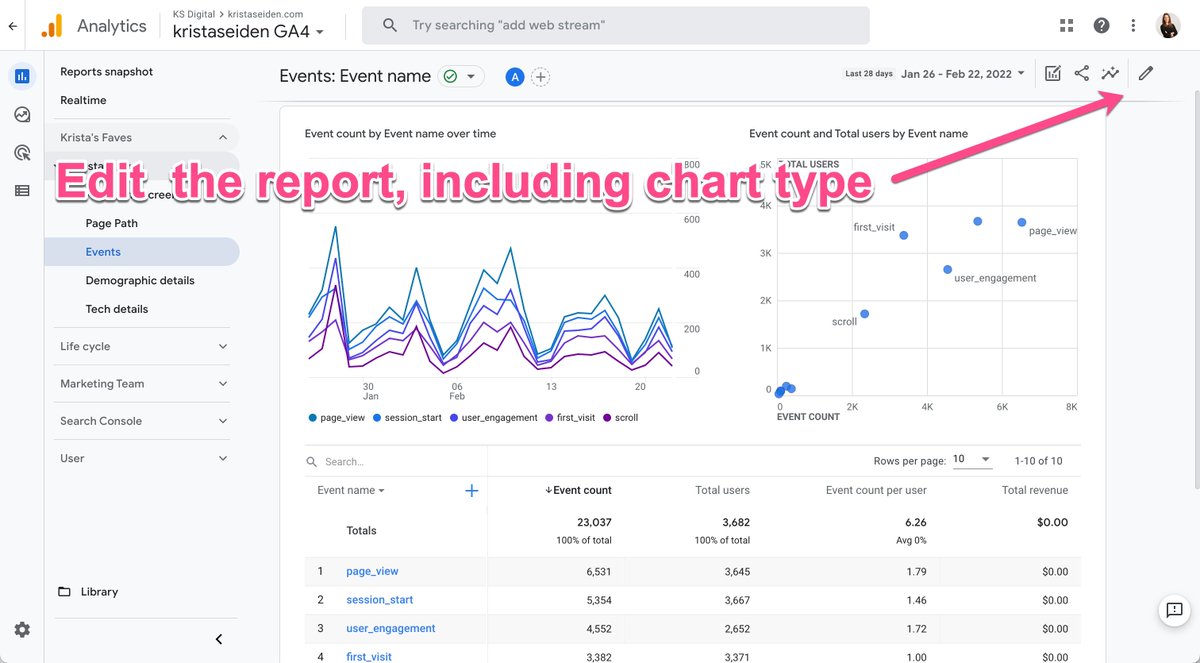Discover and read the best of Twitter Threads about #ga4
Most recents (24)
🎉 Exciting news, Shopify merchants!
We're launching a comprehensive Shopify GA4 Course – your ultimate guide to mastering Google Analytics 4.
Buckle up for the journey! (1/7) #Shopify #GA4 #Ecommerce
We're launching a comprehensive Shopify GA4 Course – your ultimate guide to mastering Google Analytics 4.
Buckle up for the journey! (1/7) #Shopify #GA4 #Ecommerce
🔧 Integration:
- Google Analytics 4 Ecommerce Events & Data
- Detailed overviews of integration solutions
Outcome?
Seamless GA4 integration with your store. (2/7) #ShopifyAnalytics #DataAnalytics
- Google Analytics 4 Ecommerce Events & Data
- Detailed overviews of integration solutions
Outcome?
Seamless GA4 integration with your store. (2/7) #ShopifyAnalytics #DataAnalytics
📈 Migration:
- Creating standard UA reports in GA4
- Importing audiences and goals
Outcome? A smooth transition from UA to GA4. (3/7) #GoogleAnalytics #Migration
- Creating standard UA reports in GA4
- Importing audiences and goals
Outcome? A smooth transition from UA to GA4. (3/7) #GoogleAnalytics #Migration
46 days until Universal Analytics sunsets! Have you set up #GA4?
A lot of folks are keeping their fingers crossed that Google will change their mind. 🤞 We’re all for wishful thinking, but it’s time to set up GA4 if you haven’t already.
Not sure where to begin? Start here! 🧵
A lot of folks are keeping their fingers crossed that Google will change their mind. 🤞 We’re all for wishful thinking, but it’s time to set up GA4 if you haven’t already.
Not sure where to begin? Start here! 🧵
Starting with the basics, let’s talk about why you need to switch to GA4 right now!
buff.ly/42HJLMg
🧵 2/
buff.ly/42HJLMg
🧵 2/
Transitioning to GA4 is overwhelming — the tracking process, interface & terminology are wildly different from UA. In an effort to make things less intimidating, here are 8 key differences you should know about the new platform.
buff.ly/3o73F4g
🧵 3/
buff.ly/3o73F4g
🧵 3/
Running into the (other) row in your GA4 reports? We've introduced two quick options for more granular data.
support.google.com/analytics/answ…
support.google.com/analytics/answ…
For one-off reporting needs, head to Explorations via the link in the Data Quality Icon. Your report will be reproduced for you and you'll be able to slice and dice. This option is ideal when the (other) row appears after applying a filter or comparison to your report. 

360 properties have another option - to create an Expanded Dataset. Each property gets 100 of these, so use the Expanded Dataset option for reports that you'll use often, and require accuracy and granularity.
support.google.com/analytics/answ…
support.google.com/analytics/answ…
Arranca la 1a #WordCamp del año en todo el mundo ¿dónde? Como siempre, ¡en Zaragoza! #WCZGZ23. Muchas gracias a @RaiolaNetworks por apoyar este eventazo 😘 Te cuento en este hilo un resumen de la jornada en tiempo real 

Ayer se inauguraron las actividades de #WCZGZ23 con un estupendo ContributorDay. Hubo un monto nazo de mesas y de gente participando 😍 Muchas gracias a @Arantxasgg por la foto 😘 
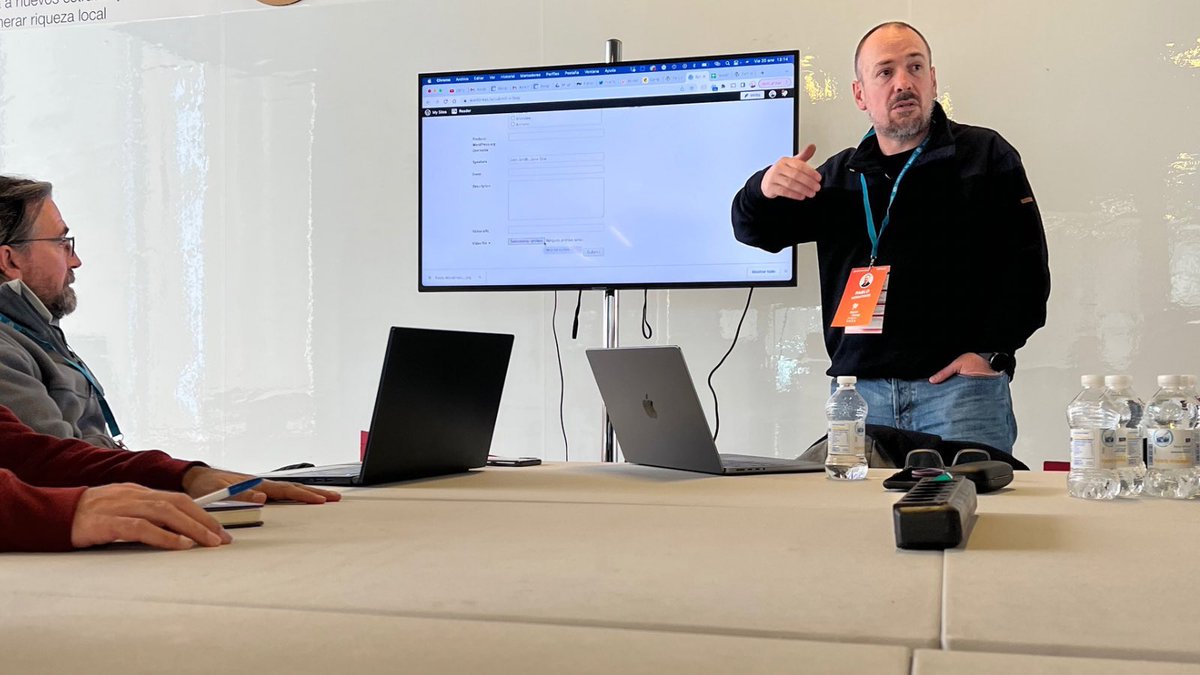
Para comer, la organización de #WCZGZ23 se trajo un food truck al que le faltó poco para que se lo llevara el aire 🤣 

To learn #GA4 better than most, compare it with GA3 (universal analytics).
Many gurus will tell you that you should not compare GA4 data with GA3 data because both use different data models. I don't.
GA3 data model is based on sessions and pageviews.
Many gurus will tell you that you should not compare GA4 data with GA3 data because both use different data models. I don't.
GA3 data model is based on sessions and pageviews.
Whereas the GA4 data model is based on events and parameters.
Thus both GA3 and GA4 can collect, process and report the same data differently.
However, that should not stop you from comparing GA3 and GA4 data.
It is, in fact, a good practice to do such comparisons.
Thus both GA3 and GA4 can collect, process and report the same data differently.
However, that should not stop you from comparing GA3 and GA4 data.
It is, in fact, a good practice to do such comparisons.
Following are the main benefits of comparing GA3 and GA4 data:
#1 You can quickly detect anomalies in data collection.
For example,
#1 You can quickly detect anomalies in data collection.
For example,
Pro Tip >> Here is how to become a #regex (regular expressions) power user overnight...
Regular expressions (also called regex) are used to check for a pattern in a string.
For example ^Colou?r$ is a regular expression that matches both the string: 'color' and 'colour'.
Regular expressions (also called regex) are used to check for a pattern in a string.
For example ^Colou?r$ is a regular expression that matches both the string: 'color' and 'colour'.
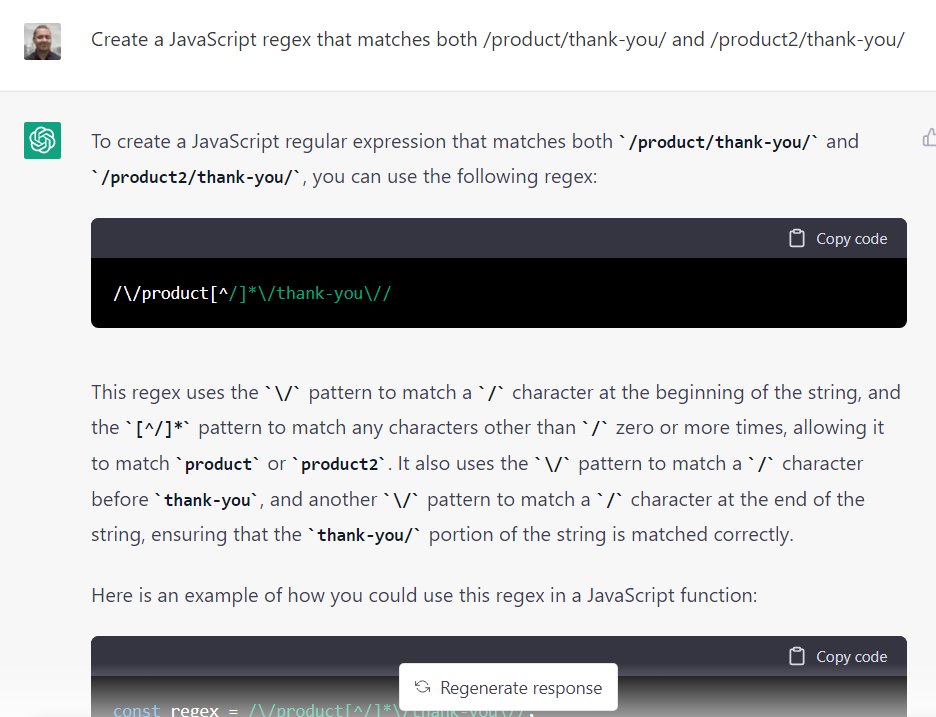
Regex comes in many flavours based on the type of syntax being used. These flavours are called the regex engine.
The most popular regex engines are PCRE (PHP), JavaScript, Python and Golang.
The most popular regex engines are PCRE (PHP), JavaScript, Python and Golang.
Different regex engines support different types of syntax, and the meaning of metacharacters may change depending on the regex engine being used.
Thus, a regular expression considered valid under one regex engine may not be considered valid under another.
Thus, a regular expression considered valid under one regex engine may not be considered valid under another.
FAQ: How do I learn #GA4 without a website and analytics data?
You can learn about Google Analytics 4 without having your own website.
Use the following websites for learning #GA4:
You can learn about Google Analytics 4 without having your own website.
Use the following websites for learning #GA4:
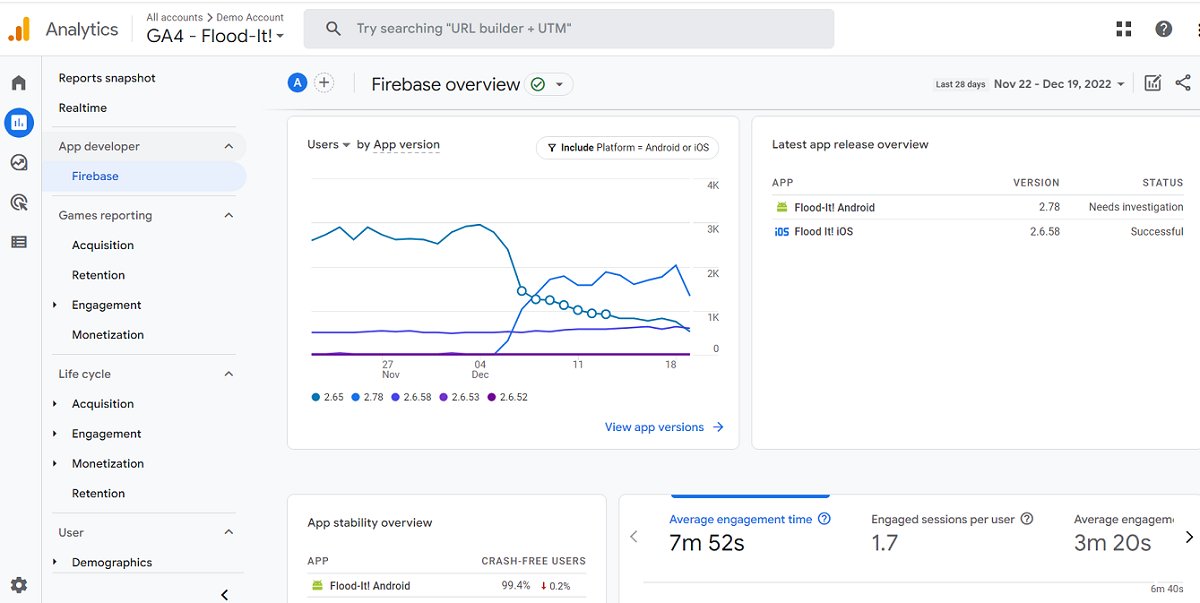
1) Google Merchandise Store (shop .googlemerchandisestore .com) - It is an ecommerce website owned by Google.
This website sells Google-branded merchandise (apparel, bags, drinkware, stationery etc.).
2) Google' Flood-it' mobile app - It is a mobile gaming app from Google.
This website sells Google-branded merchandise (apparel, bags, drinkware, stationery etc.).
2) Google' Flood-it' mobile app - It is a mobile gaming app from Google.
You can use the Flood it mobile gaming app to learn about Google Analytics 4 mobile app tracking setup and reports.
Google provide the analytics data on these websites via the Google Analytics demo account.
Google provide the analytics data on these websites via the Google Analytics demo account.
🚧Now and then, it's necessary to take a step back with the #GoogleAnalytics4 Lifecycle report & optimize your conversion funnel to its top form.
Get answers for all your funnel questions & user behaviour + #GA4 reports about demographic data, events, and conversions.🚀
Get answers for all your funnel questions & user behaviour + #GA4 reports about demographic data, events, and conversions.🚀
#Acquisition reports show where your traffic originates and how users land on your website.
✅Users, where do new ones come from? The results are based on the first user.
✅#TrafficAcquisition is where you find the source of the new sessions. The results > are based on session.
✅Users, where do new ones come from? The results are based on the first user.
✅#TrafficAcquisition is where you find the source of the new sessions. The results > are based on session.
Next! Engagement reports that let you see how users engage with your website.
✅You can use the sub-sections called Events or #ConversionEvents to determine which creates the most #UserEngagement.
✅You can use the sub-sections called Events or #ConversionEvents to determine which creates the most #UserEngagement.

While the world is caught up in the incredible features of #GA4, it's completely normal to overlook specific differences that make it so.
The ultimate breakdown of #GoogleAnalytics4 vs #UniversalAnalytics, by your new ultimate guide to GA4.
🚀Here it goes!
The ultimate breakdown of #GoogleAnalytics4 vs #UniversalAnalytics, by your new ultimate guide to GA4.
🚀Here it goes!
📊Different Data Models
#GA4 uses an event-based data model as opposed to UA's hit-type one.
📒Reporting Interface
#UniversalAnalytics had more reports, yes, but with #GoogleAnalytics4 you can customize your reports with all your favourite metrics.
#GA4 uses an event-based data model as opposed to UA's hit-type one.
📒Reporting Interface
#UniversalAnalytics had more reports, yes, but with #GoogleAnalytics4 you can customize your reports with all your favourite metrics.

¿Qué sentido tiene que la métrica usuarios nuevos en #GA4 sea la SUMA de first_visit (web) o first_open (app) de un usuario?
Ninguno.
Es muy cutre y le da un peso importante a eventos que se ejecutan en el lado cliente y que uno no puede controlar.
Ninguno.
Es muy cutre y le da un peso importante a eventos que se ejecutan en el lado cliente y que uno no puede controlar.

Que no tengamos el control significa que si la librería/sdk de GA4 en nuestro sitio se comporta de forma anómala o hay un bug estamos jodidos e indefensos y que el valor de esa métrica tendrá tanto valor como ninguno.
La métrica sesiones también dependía del evento session_start y como fallaba más que una escopeta de feria cambiaron la forma de calcularla.
Supongo que terminarán haciendo aquí lo mismo, presenta los mismos problemas.
Supongo que terminarán haciendo aquí lo mismo, presenta los mismos problemas.
¿Quieres exportar tus datos de #GoogleAnalytics Universal (GA3) antes de que dejen de estar disponibles y se pierdan como lágrimas en la lluvia? 🤖
Deberías, si es que tu histórico de datos es relevante para tus decisiones de negocio.
Vemos cómo ⬇️
Deberías, si es que tu histórico de datos es relevante para tus decisiones de negocio.
Vemos cómo ⬇️
En julio de 2023 tu propiedad de Universal Analytics dejará de recoger nuevos datos. Seis meses después (el tiempo aún no está claro al 100%) esos datos ya no estarán disponibles.
Si necesitas comparar tus datos de año en año pero no has hecho los deberes instalando #GoogleAnalytics4 a tiempo para que se solapen... Houston, tenemos un problema 🚀🔥
Mide correctamente clics en banners y promos internas con #GA4
Un hack útil, sencillo y efectivo 💪🏻 (en 6 pasos)
Ni se te ocurra medir clics en banners etiquetándolo con UTMs ☠️
Que luego ya no vas a saber de dónde llegó el usuario
Un hack útil, sencillo y efectivo 💪🏻 (en 6 pasos)
Ni se te ocurra medir clics en banners etiquetándolo con UTMs ☠️
Que luego ya no vas a saber de dónde llegó el usuario
Peeeero sí puedes utilizar el mismo PROCESO para pasar esa información
El mismo sistema de las UTMs pero sin UTMs 🤯
Con una url etiquetada con los parámetros promotion_name y creative_name
¿Cómo? con GTM pero fácil
Sigue estos 6 pasos:
El mismo sistema de las UTMs pero sin UTMs 🤯
Con una url etiquetada con los parámetros promotion_name y creative_name
¿Cómo? con GTM pero fácil
Sigue estos 6 pasos:
1> etiqueta la url interna con los parámetros
P.e. promotion_name, para capturar el tipo de elemento: banner_carrusel_home
Y creative_name para la promo o banner en concreto: verano_2022
(aquí va la url interna)/?promotion_name=banner_carrusel_home&creative_name=verano_2022
P.e. promotion_name, para capturar el tipo de elemento: banner_carrusel_home
Y creative_name para la promo o banner en concreto: verano_2022
(aquí va la url interna)/?promotion_name=banner_carrusel_home&creative_name=verano_2022
"I never check Google Analytics because reports are always wrong - most of my sales are shown as DIRECT or REFERRAL, and it doesn't help me."
This thread is for you if you are a #Shopify merchant who lost faith in Google Analytics' credibility on your sales data.
This thread is for you if you are a #Shopify merchant who lost faith in Google Analytics' credibility on your sales data.
The basics of #traffic
Understanding where your traffic comes from will help you make sense of your organic traffic and the outcomes of your marketing efforts. Here are the two common traffic #attributions that, if not configured correctly, might mess up your sales data.
Understanding where your traffic comes from will help you make sense of your organic traffic and the outcomes of your marketing efforts. Here are the two common traffic #attributions that, if not configured correctly, might mess up your sales data.
Direct traffic: Users enter your shop by typing your URL into a browser.
Common DT problems:
-The cross-domain tracking is not set correctly.
-Unnecessary #redirections
-Not having proper #UTM parameters on your Facebook Ads.
-The #GA4 pixel is installed on your website twice.
Common DT problems:
-The cross-domain tracking is not set correctly.
-Unnecessary #redirections
-Not having proper #UTM parameters on your Facebook Ads.
-The #GA4 pixel is installed on your website twice.
The countdown begins! Universal Analytics & all your precious data will cease to exist exactly one year from now.
If you haven't done so, switch to #GoogleAnalytics4 and enjoy the benefits of all the new features.
How? you might ask. 👇 (1/5)
If you haven't done so, switch to #GoogleAnalytics4 and enjoy the benefits of all the new features.
How? you might ask. 👇 (1/5)
We got you covered!
We offer a community-driven, FREE solution for #Shopify & #GA4 Integration: Shopify GA4 Kit.
Well, hello, open-source and DIY lovers. Meet the said kit: 👇 (2/5)
We offer a community-driven, FREE solution for #Shopify & #GA4 Integration: Shopify GA4 Kit.
Well, hello, open-source and DIY lovers. Meet the said kit: 👇 (2/5)

- GTM Setup & Adding data layers
- Importing the provided GTM container to your account
- Chaining GA4 on the container and activating GA4 e-commerce reports.
Prepare your copy-pasting fingers. We'll be coding 😉 👇 (3/5)
- Importing the provided GTM container to your account
- Chaining GA4 on the container and activating GA4 e-commerce reports.
Prepare your copy-pasting fingers. We'll be coding 😉 👇 (3/5)
Lista de ajustes recomendables al crear tu propiedad de #GA4 y de los que mucha gente se olvida con las prisas #GoogleAnalytics ⬇️
1/ This one’s for all the analysts 📈 out there…
This is a thread about every digital analyst’s worst nightmare 👇👇
Keep reading to learn how you can easily fix this in GA4 🧵
This is a thread about every digital analyst’s worst nightmare 👇👇
Keep reading to learn how you can easily fix this in GA4 🧵

2/ Poor data quality is every analyst's worst nightmare. Having been in this situation many times over the years, I can tell you that it’s no fun scrambling to do some math and add a bunch of rows when your boss asks you a relatively simple question like “how many people did X”
3/ In the example above, “how many people did X” refers to “how many people clicked the “Start Now” button on my website, for example, to start to sign up for a free trial of a product. The problem is, there are 2 start now events being tracked.
This week’s GA4 thread will explore Realtime reporting in GA4. How it’s different from Realtime in UA, what I like better about it, and how to take full advantage of the info and insights it offers. Read on for all the details, 🧵 

Google Marketing Live is about to kick off in about 10 minutes googlemarketinglive.com.
I'll be tweeting through the keynotes. Share your thoughts and send any questions you've got along the way! #GML2022 #GML
I'll be tweeting through the keynotes. Share your thoughts and send any questions you've got along the way! #GML2022 #GML

I'm missing being there live due to covid, but here's a look at the event and office space in our new Bay View Campus that a colleague sent me this morning. I was there a few weeks ago just before the official opening & it's really something. #GML2022 

This one’s for all the SEOs out there…
The Landing Page report. Universal Analytics has it, GA4 does not.
But… you can make it! I’ll show you how to make your own landing page report in GA4 in a few easy steps,
🧵
The Landing Page report. Universal Analytics has it, GA4 does not.
But… you can make it! I’ll show you how to make your own landing page report in GA4 in a few easy steps,
🧵
Did you know that the default session time out in #GA4 is THIRTY MINUTES?! 😅
So, someone can be on your site for 29 minutes and 50 seconds and *totally* screw up your average engagement time...
It can be avoided though, here's how to change it 👇
🧵 1/5
So, someone can be on your site for 29 minutes and 50 seconds and *totally* screw up your average engagement time...
It can be avoided though, here's how to change it 👇
🧵 1/5
‼️Universal Analytics is dead‼️ 💐⚰️
No, really. It’s just been given a deprecation date.
Here’s what you need to know ASAP, a short 🧵:
#measure #googleanalytics #ga4
No, really. It’s just been given a deprecation date.
Here’s what you need to know ASAP, a short 🧵:
#measure #googleanalytics #ga4
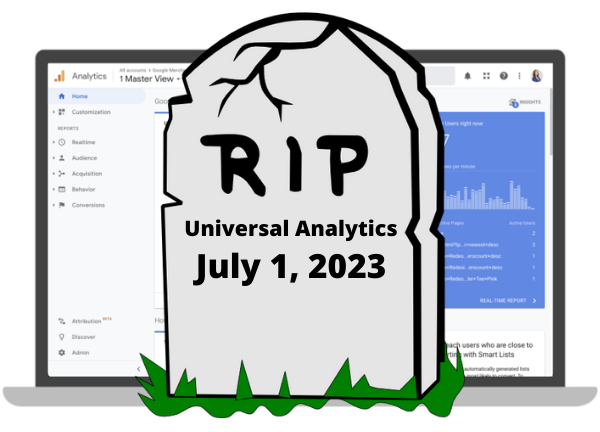
1/ Universal Analytics will stop collecting new data on July 1, 2023. That means you have ~15 months to prepare.
That DOESN’T mean you can wait 15 months. In fact, that means you need to get started preparing TODAY.
That DOESN’T mean you can wait 15 months. In fact, that means you need to get started preparing TODAY.

2/ Google Analytics 4 is taking the place of Universal Analytics. If you need year/year historical data (most people do want/need this!), then you need to implement GA4 now. Here’s a great resource to get started >
Are you setting up a Google Analytics 4 property for the first time?
Here are my Top 10 tips for getting your new GA4 property up and running! 🧵.
#measure #ga4 #googleanalytics
Here are my Top 10 tips for getting your new GA4 property up and running! 🧵.
#measure #ga4 #googleanalytics
A note about thread organization: the first 3 tips are focused on getting your GA4 property enabled and collecting data, and the following 7 focus on ensuring you have a well-organized and robust GA4 property set up.
Follow these tips for a best practice GA4 set up 🔥
Follow these tips for a best practice GA4 set up 🔥
1/ Create a Google Analytics 4 property
This first step is actually really easy. Go to GA, create a new property, and the default will be a new GA4 property. Go through the simple set up process detailed there, and now you’ve got a GA4 property. More >
This first step is actually really easy. Go to GA, create a new property, and the default will be a new GA4 property. Go through the simple set up process detailed there, and now you’ve got a GA4 property. More >
Let’s love Google Analytics 4 together 🤗
The latest updates, cool features and some tricks
🏠 New & intuitive homepage
🔌 New integrations (Display & Video 360, Optimize, GSC)
🔮 Predictive Audiences
✨ Personalized UI
📝 Attribution model choice
Details & more👇 (1/n)
The latest updates, cool features and some tricks
🏠 New & intuitive homepage
🔌 New integrations (Display & Video 360, Optimize, GSC)
🔮 Predictive Audiences
✨ Personalized UI
📝 Attribution model choice
Details & more👇 (1/n)
GA4 is SO different (looking & acting) that it can be really overwhelming to start digging in... So here are 5 tips to help you feel more comfortable and better use GA4, a 🧵. #measure #googleanalytics