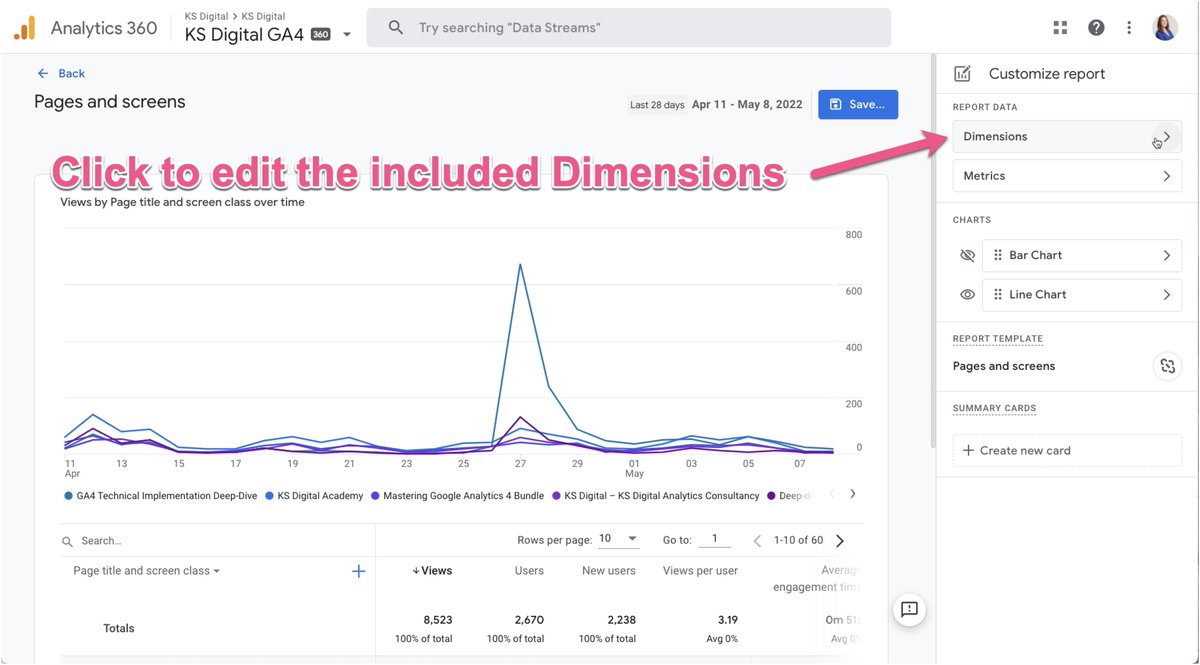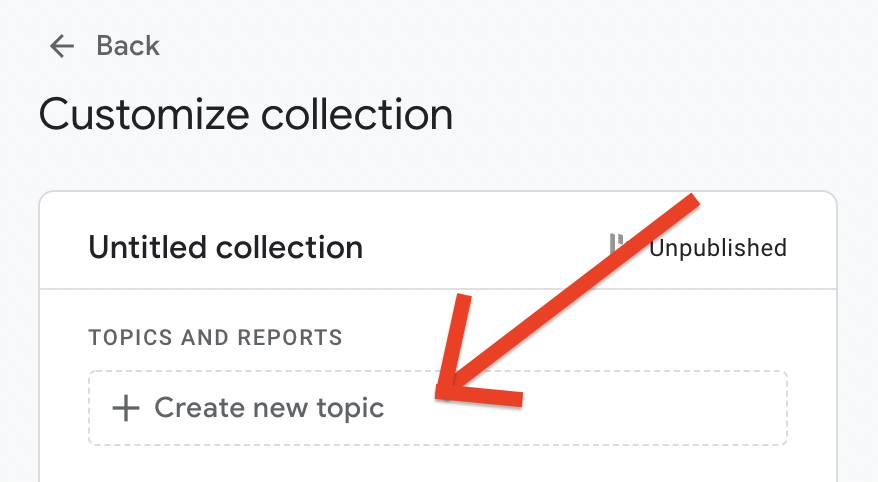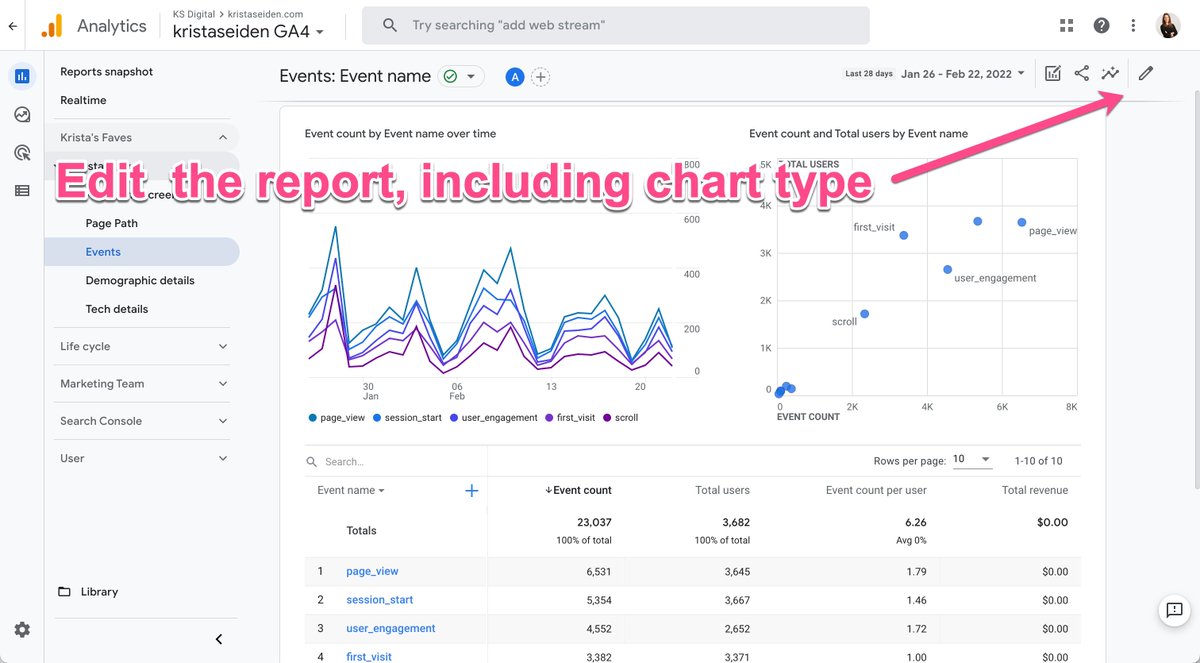Discover and read the best of Twitter Threads about #googleanalytics
Most recents (23)
🎉 Exciting news, Shopify merchants!
We're launching a comprehensive Shopify GA4 Course – your ultimate guide to mastering Google Analytics 4.
Buckle up for the journey! (1/7) #Shopify #GA4 #Ecommerce
We're launching a comprehensive Shopify GA4 Course – your ultimate guide to mastering Google Analytics 4.
Buckle up for the journey! (1/7) #Shopify #GA4 #Ecommerce
🔧 Integration:
- Google Analytics 4 Ecommerce Events & Data
- Detailed overviews of integration solutions
Outcome?
Seamless GA4 integration with your store. (2/7) #ShopifyAnalytics #DataAnalytics
- Google Analytics 4 Ecommerce Events & Data
- Detailed overviews of integration solutions
Outcome?
Seamless GA4 integration with your store. (2/7) #ShopifyAnalytics #DataAnalytics
📈 Migration:
- Creating standard UA reports in GA4
- Importing audiences and goals
Outcome? A smooth transition from UA to GA4. (3/7) #GoogleAnalytics #Migration
- Creating standard UA reports in GA4
- Importing audiences and goals
Outcome? A smooth transition from UA to GA4. (3/7) #GoogleAnalytics #Migration
Random opinions about #digitalanalytics
😈 It isn't easy to show positive ROI on investments in digital analytics. Why? Because companies invest too much in data collection and need more analysis and activation.
😈 It isn't easy to show positive ROI on investments in digital analytics. Why? Because companies invest too much in data collection and need more analysis and activation.
😈 Marketers mistakenly believe that digital analytics is just another name for #GoogleAnalytics. No, digital analytics means the process of analysing data from digital platforms.
😈 Digital #analytics specialists need to spend more time with qualitative data (voice of customer, #voc). Leaving the metrics to analysts and texts to marketers is a mistake.
Running into the (other) row in your GA4 reports? We've introduced two quick options for more granular data.
support.google.com/analytics/answ…
support.google.com/analytics/answ…
For one-off reporting needs, head to Explorations via the link in the Data Quality Icon. Your report will be reproduced for you and you'll be able to slice and dice. This option is ideal when the (other) row appears after applying a filter or comparison to your report. 

360 properties have another option - to create an Expanded Dataset. Each property gets 100 of these, so use the Expanded Dataset option for reports that you'll use often, and require accuracy and granularity.
support.google.com/analytics/answ…
support.google.com/analytics/answ…
The crowd-sourced difficulty ratings for my #Chainagram #WordPuzzle are created with data collected using the wonderful Simple Analytics simpleanalytics.com by @AdriaanvRossum. The best thing? As well as being simple to use it's totally anonymous, unlike #GoogleAnalytics.
Here's how it works: when you solve a puzzle, a number of Simple Analytics Events docs.simpleanalytics.com/events are triggered (again, completely anonymous). This includes how many additional checks you used (the same data is presented on page to the player).
The average number of additional checks used for a particular puzzle is compared to the distribution of additional checks for all the puzzles that have been released to date (the Simple Analytics Stats API docs.simpleanalytics.com/api/stats is used to build this distribution).
¿Quieres exportar tus datos de #GoogleAnalytics Universal (GA3) antes de que dejen de estar disponibles y se pierdan como lágrimas en la lluvia? 🤖
Deberías, si es que tu histórico de datos es relevante para tus decisiones de negocio.
Vemos cómo ⬇️
Deberías, si es que tu histórico de datos es relevante para tus decisiones de negocio.
Vemos cómo ⬇️
En julio de 2023 tu propiedad de Universal Analytics dejará de recoger nuevos datos. Seis meses después (el tiempo aún no está claro al 100%) esos datos ya no estarán disponibles.
Si necesitas comparar tus datos de año en año pero no has hecho los deberes instalando #GoogleAnalytics4 a tiempo para que se solapen... Houston, tenemos un problema 🚀🔥
Mide correctamente clics en banners y promos internas con #GA4
Un hack útil, sencillo y efectivo 💪🏻 (en 6 pasos)
Ni se te ocurra medir clics en banners etiquetándolo con UTMs ☠️
Que luego ya no vas a saber de dónde llegó el usuario
Un hack útil, sencillo y efectivo 💪🏻 (en 6 pasos)
Ni se te ocurra medir clics en banners etiquetándolo con UTMs ☠️
Que luego ya no vas a saber de dónde llegó el usuario
Peeeero sí puedes utilizar el mismo PROCESO para pasar esa información
El mismo sistema de las UTMs pero sin UTMs 🤯
Con una url etiquetada con los parámetros promotion_name y creative_name
¿Cómo? con GTM pero fácil
Sigue estos 6 pasos:
El mismo sistema de las UTMs pero sin UTMs 🤯
Con una url etiquetada con los parámetros promotion_name y creative_name
¿Cómo? con GTM pero fácil
Sigue estos 6 pasos:
1> etiqueta la url interna con los parámetros
P.e. promotion_name, para capturar el tipo de elemento: banner_carrusel_home
Y creative_name para la promo o banner en concreto: verano_2022
(aquí va la url interna)/?promotion_name=banner_carrusel_home&creative_name=verano_2022
P.e. promotion_name, para capturar el tipo de elemento: banner_carrusel_home
Y creative_name para la promo o banner en concreto: verano_2022
(aquí va la url interna)/?promotion_name=banner_carrusel_home&creative_name=verano_2022
This is great, and here is what you can do with it 🧵:
1. Blend structured data with metrics from Google Search Console 🔀(or any other source).
2. Evaluate clicks performance for each schema type
(including types like schema:service that we currently don't have in GSC).
1/5
1. Blend structured data with metrics from Google Search Console 🔀(or any other source).
2. Evaluate clicks performance for each schema type
(including types like schema:service that we currently don't have in GSC).
1/5
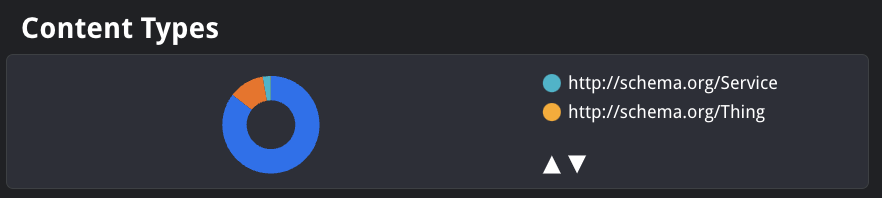
3. Filter data by entity (or topic). Make sure to activate the Chart cross-filtering option to turn any chart into an interactive filter.
2/5
2/5

4. Find query opportunities using Google's Search Console bubble chart (ref: developers.google.com/search/blog/20…) and entities.
For example, I see everything in the context of "Smart City" 👇.
3/5
For example, I see everything in the context of "Smart City" 👇.
3/5

Lista de ajustes recomendables al crear tu propiedad de #GA4 y de los que mucha gente se olvida con las prisas #GoogleAnalytics ⬇️
Custom Dimensions are a powerful tool to help you get more out of your #GoogleAnalytics analysis. In Universal Analytics, it was a 2 step process to set these up. In GA4, it’s a slightly different 2 step process. Here are the quick steps to get you on your way👇🧵
1/ First, a quick definition. In GA4, a custom dimension is actually an event parameter. You send parameters with all of the events that you collect, and then those additional pieces of information can be registered in the GA4 UI as Custom Dimensions.
2/ In UA, you first had to create a Custom Dimension in the GA UI, and then add the code to the page or set up the dimension slot in GTM to collect the CD. In GA4, it’s exactly the OPPOSITE. First you send the data, then you register it in the UI.
1/ This one’s for all the analysts 📈 out there…
This is a thread about every digital analyst’s worst nightmare 👇👇
Keep reading to learn how you can easily fix this in GA4 🧵
This is a thread about every digital analyst’s worst nightmare 👇👇
Keep reading to learn how you can easily fix this in GA4 🧵

2/ Poor data quality is every analyst's worst nightmare. Having been in this situation many times over the years, I can tell you that it’s no fun scrambling to do some math and add a bunch of rows when your boss asks you a relatively simple question like “how many people did X”
3/ In the example above, “how many people did X” refers to “how many people clicked the “Start Now” button on my website, for example, to start to sign up for a free trial of a product. The problem is, there are 2 start now events being tracked.
This week’s GA4 thread will explore Realtime reporting in GA4. How it’s different from Realtime in UA, what I like better about it, and how to take full advantage of the info and insights it offers. Read on for all the details, 🧵 

This one’s for all the SEOs out there…
The Landing Page report. Universal Analytics has it, GA4 does not.
But… you can make it! I’ll show you how to make your own landing page report in GA4 in a few easy steps,
🧵
The Landing Page report. Universal Analytics has it, GA4 does not.
But… you can make it! I’ll show you how to make your own landing page report in GA4 in a few easy steps,
🧵
GA4 is the new hot. Or the new not. Depends on who you ask 🤷♀️
Regardless of where you stand though, here are 10 reasons why you should implement GA4 today, 🧵
Regardless of where you stand though, here are 10 reasons why you should implement GA4 today, 🧵
1/ Universal Analytics (current #googleanalytics) is being sunset (aka killed) starting July 1, 2023. That means you have a little over a year to make the switch to GA4. Sure, you could wait until June 30th, 2023 to pull that trigger… but I wouldn’t suggest it (read on for why)
2/ To get Year over Year (Y/Y) data in GA4 by the UA sunset date, you’ll need to set it up by June 30th, 2022. THAT’S LESS THAN 2 MONTHS FROM NOW. Don’t panic, here’s my ultimate guide to setting up GA4
So, you don't know where anything is in GA4?
Well, guess what... You can rearrange all of your navigation in the secondary menu.
Wanna know how? Stick around 👇
#GoogleAnalytics 🧵/ 7
Well, guess what... You can rearrange all of your navigation in the secondary menu.
Wanna know how? Stick around 👇
#GoogleAnalytics 🧵/ 7
‼️Universal Analytics is dead‼️ 💐⚰️
No, really. It’s just been given a deprecation date.
Here’s what you need to know ASAP, a short 🧵:
#measure #googleanalytics #ga4
No, really. It’s just been given a deprecation date.
Here’s what you need to know ASAP, a short 🧵:
#measure #googleanalytics #ga4
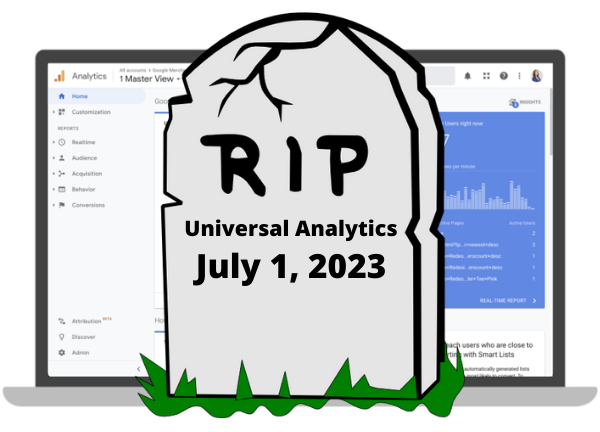
1/ Universal Analytics will stop collecting new data on July 1, 2023. That means you have ~15 months to prepare.
That DOESN’T mean you can wait 15 months. In fact, that means you need to get started preparing TODAY.
That DOESN’T mean you can wait 15 months. In fact, that means you need to get started preparing TODAY.

2/ Google Analytics 4 is taking the place of Universal Analytics. If you need year/year historical data (most people do want/need this!), then you need to implement GA4 now. Here’s a great resource to get started >
Are you setting up a Google Analytics 4 property for the first time?
Here are my Top 10 tips for getting your new GA4 property up and running! 🧵.
#measure #ga4 #googleanalytics
Here are my Top 10 tips for getting your new GA4 property up and running! 🧵.
#measure #ga4 #googleanalytics
A note about thread organization: the first 3 tips are focused on getting your GA4 property enabled and collecting data, and the following 7 focus on ensuring you have a well-organized and robust GA4 property set up.
Follow these tips for a best practice GA4 set up 🔥
Follow these tips for a best practice GA4 set up 🔥
1/ Create a Google Analytics 4 property
This first step is actually really easy. Go to GA, create a new property, and the default will be a new GA4 property. Go through the simple set up process detailed there, and now you’ve got a GA4 property. More >
This first step is actually really easy. Go to GA, create a new property, and the default will be a new GA4 property. Go through the simple set up process detailed there, and now you’ve got a GA4 property. More >
GA4 is SO different (looking & acting) that it can be really overwhelming to start digging in... So here are 5 tips to help you feel more comfortable and better use GA4, a 🧵. #measure #googleanalytics 

A lot is going on behind the scenes of @googleanalytics 4, especially related to #audiences & #segments. You need to read this if you are running an #ecommerce store 🙌:
#GoogleAnalytics 4 is filled with features that could help you identify segments of users, which could help you refine your strategies and how you use your #marketing budget. Let's learn how to do it!👇🧵
Thread 🧵
A compilation of cool and useful ideas to leverage #Python for #SEO purposes. These are just some ideas on how to improve your workflow (automation) or to gather new insights in a smarter way
👇👇👇
A compilation of cool and useful ideas to leverage #Python for #SEO purposes. These are just some ideas on how to improve your workflow (automation) or to gather new insights in a smarter way
👇👇👇
1. Sitemap analysis: check content velocity and how much content your competitors have per section. You can also look for most common words in their URLs to have a high-level overview of what they post about
2. Broken link checker: pretty basic. Highly suggested when you need a lightweight function and don't want to launch Screaming Frog or other tools.
It's the most basic use in this list!
It's the most basic use in this list!
Are you not able to properly see your Facebook Ads performances on your Google Analytics reports? Let's talk about the ideal UTM setup on #FacebookAds for #Shopify stores.
[Bonus, Best Possible UTM Template Is Included Below! 🙌]
[Bonus, Best Possible UTM Template Is Included Below! 🙌]
It’s here, it’s here!
SERVER-SIDE TAGGING
#GoogleTagManager
The new Server container is now in public beta. You can create a new container in the Admin section of any Google Tag Manager account you have access to.
My guide:
simoahava.com/analytics/serv…
#measure
THREAD 1/11
SERVER-SIDE TAGGING
#GoogleTagManager
The new Server container is now in public beta. You can create a new container in the Admin section of any Google Tag Manager account you have access to.
My guide:
simoahava.com/analytics/serv…
#measure
THREAD 1/11
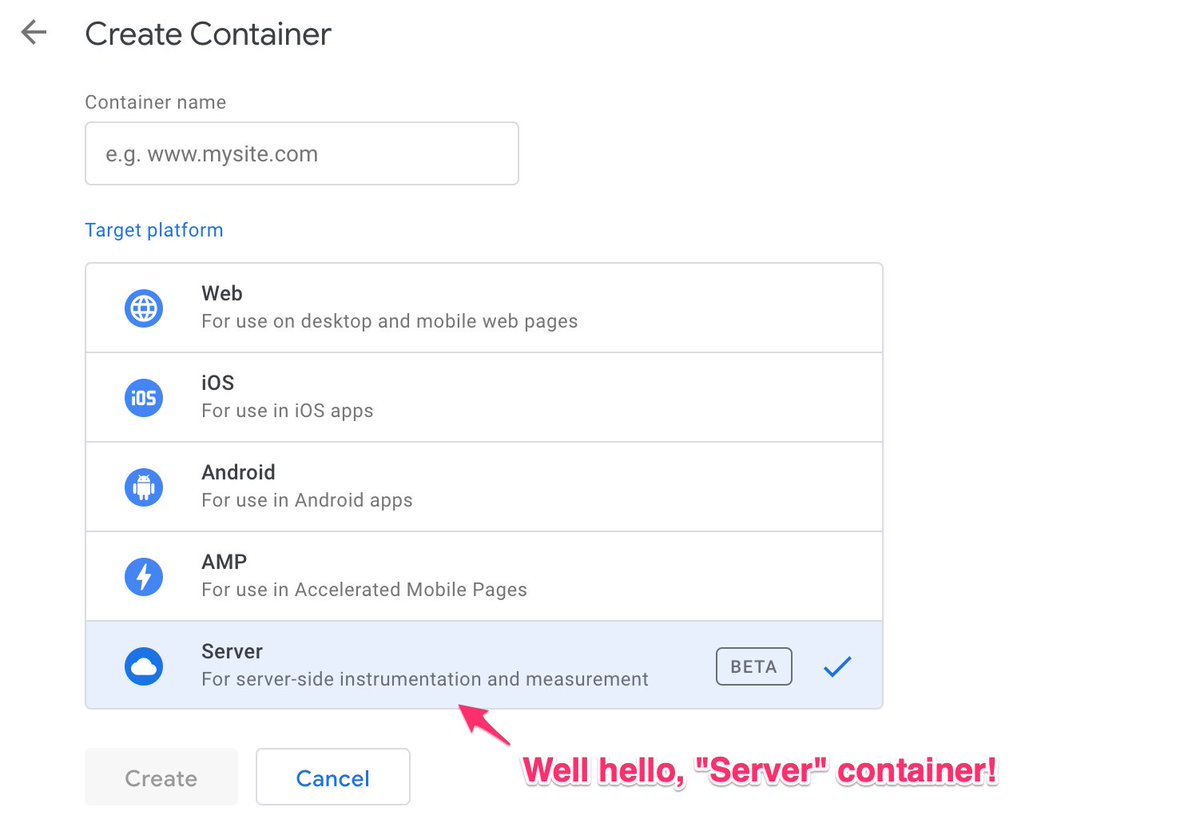
Server-side tagging is (for now) a @GCPcloud managed environment, which serves as a server-side proxy for all your analytics, marketing, and advertising needs.
See this video for a walkthrough of how to set it up:
#measure
THREAD 2/11
See this video for a walkthrough of how to set it up:
#measure
THREAD 2/11
With Server-side tagging you're looking at lots of benefits for your data pipeline; two in particular:
1. You *own* the proxy. Anything that passes through can be thoroughly assessed, validated, and dispatched OR purged by you.
simoahava.com/gtm-tips/build…
#measure
THREAD 3/11
1. You *own* the proxy. Anything that passes through can be thoroughly assessed, validated, and dispatched OR purged by you.
simoahava.com/gtm-tips/build…
#measure
THREAD 3/11
Lesenswert & kurzweilig, der #Tätigkeitsbericht 2019 der #BlnBDI:
1⃣ Ist einem #Algorithmus eine Entscheidungsbegründung unmöglich, darf dieser keine Empfehlung aussprechen (S.27)
2⃣ Adressvermietung begründet gemeinsame Verantwortlichkeit (S.33)
1/8
datenschutz-berlin.de/fileadmin/user…
1⃣ Ist einem #Algorithmus eine Entscheidungsbegründung unmöglich, darf dieser keine Empfehlung aussprechen (S.27)
2⃣ Adressvermietung begründet gemeinsame Verantwortlichkeit (S.33)
1/8
datenschutz-berlin.de/fileadmin/user…
3⃣ Einsprüche im One-Stop-Shop-Verfahren gegen #Beschlussentwürfe anderer ABs (S.43/45)
4⃣ Probleme mit gütlicher Einigung als Verfahrensende in 🇪🇺-Staaten (S.44)
5⃣ #Windows10 ohne Internetzugang + getrennte Umgebung für Internetnutzung genügt nach DSK-Papier (S.55)
2/8
4⃣ Probleme mit gütlicher Einigung als Verfahrensende in 🇪🇺-Staaten (S.44)
5⃣ #Windows10 ohne Internetzugang + getrennte Umgebung für Internetnutzung genügt nach DSK-Papier (S.55)
2/8
6⃣ Nach #Ransomware-Vorfall erhält das KG mobile Dienstgeräte. Man empfiehlt das für alle #Richter und #StAs bei #Homeoffice (S.58f)
7⃣ #Polizei & POLIKS: Aktuell rw. System der Personensuche (S.64)
8⃣ Art. 6 I f #DSGVO für #Kundenzufriedenheitsumfrage im Nachgang (S.86)
3/8
7⃣ #Polizei & POLIKS: Aktuell rw. System der Personensuche (S.64)
8⃣ Art. 6 I f #DSGVO für #Kundenzufriedenheitsumfrage im Nachgang (S.86)
3/8
Attempting my first twitter thread to describe what we will cover in the free #GoogleAnalytics for #Retailers training workshop in London next Thurs 12th Sept.
We will start with introductions along with a statement on the purpose of digital analytics (its not reporting) 1/9
We will start with introductions along with a statement on the purpose of digital analytics (its not reporting) 1/9
First discussion will be on the different options available to retailers for how they can increase profitability, with the actions being driven by the data available through analytics tools. 2/9
The first exercise will be to map out your own website, identifying page nodes, common customer paths and required detailed sections. This helps identify where success actions/key behaviour occurs and to define KPIs 3/9