Discover and read the best of Twitter Threads about #ffxiv
Most recents (24)
¡Estamos de cumpleaños! 🎂 (HILO)
Cumplimos un añito de vida, un añito lleno de alegrías y de pequeñas derrotas que afortunadamente hemos superado.
Cumplimos un añito de vida, un añito lleno de alegrías y de pequeñas derrotas que afortunadamente hemos superado.
Empezamos haciendo todo esto para nosotros, por coleccionismo y porque nos encanta #FFXIV y nos atrevimos a empezar esta aventura que conocemos como MagitekWorks, para haceros sentir igual que nos sentíamos nosotros cuando terminábamos una de nuestras creaciones.
No hay nada, que nos haga mas feliz que veros reaccionar a los pedidos cuando os llegan.
No podríamos haber llegado hasta aquí sin vosotros, vosotros que compráis, que comentáis, que dais likes y retweets...
No podríamos haber llegado hasta aquí sin vosotros, vosotros que compráis, que comentáis, que dais likes y retweets...
GPose Guide: Lighting 103 - Instances
Previously, we talked about gpose controls and how to use them in a controlled setting. But instances offer amazing places for scenario composition: so grab your backpack, we're hitting the Duty Finder!
#ffxiv #gposeguide #gposetutorial
Previously, we talked about gpose controls and how to use them in a controlled setting. But instances offer amazing places for scenario composition: so grab your backpack, we're hitting the Duty Finder!
#ffxiv #gposeguide #gposetutorial

Quick GPose tip:
You can use profile-relative positioned point lights to give volume and definition to faces and expressions. It's super quick to set up, and it cleans up jagged light projections too!
#NenekoColorS #GPOSERS #FFXIVScreenshots #ffxiv #GShade #gposeguide #gposetip
You can use profile-relative positioned point lights to give volume and definition to faces and expressions. It's super quick to set up, and it cleans up jagged light projections too!
#NenekoColorS #GPOSERS #FFXIVScreenshots #ffxiv #GShade #gposeguide #gposetip

The ever lovely @LegrettaAsteria is back with their friend! AND A BULGE O:
Like what I do? support me on Patreon ♥ and Kofi ♥
Ko-fi.com/mekuumaki
patreon.com/MekuuMaki
#nsfw #blender3d #lewd #ffxiv #ffxivnsfw #ffxivlewd #futa #Futahentai #hentai3d #futanari3D
Like what I do? support me on Patreon ♥ and Kofi ♥
Ko-fi.com/mekuumaki
patreon.com/MekuuMaki
#nsfw #blender3d #lewd #ffxiv #ffxivnsfw #ffxivlewd #futa #Futahentai #hentai3d #futanari3D
@LegrettaAsteria redgifs.com/watch/goldenmo… Redgifs link for you nerds ♥
Thank you for letting me use your cutie for this animation! @SwitchBunArt ♥
Did you ever lose your keybindings or HUD layout configuration?
Or maybe preset changes, or wish you could revert a preset you modified a bit too much?
Good news - we can use GitHub for backup!
[Difficulty: Savage, but worth it]
#ffxiv #gpose #gposeguide
🧵/ ∞
Or maybe preset changes, or wish you could revert a preset you modified a bit too much?
Good news - we can use GitHub for backup!
[Difficulty: Savage, but worth it]
#ffxiv #gpose #gposeguide
🧵/ ∞

For this recipe, you'll need:
- 1(one) GitHub account
- 1(one) installed Github Desktop client
- 1(one) Game installation
- LOTS of patience
Ready? Let's do this!
- 1(one) GitHub account
- 1(one) installed Github Desktop client
- 1(one) Game installation
- LOTS of patience
Ready? Let's do this!
Step 1 - Dude, where's my preset?
Let's start by finding where your FFXIV installation lives.
(I'm using the standalone client on Windows 10, so your mileage may vary.)
Let's start by finding where your FFXIV installation lives.
(I'm using the standalone client on Windows 10, so your mileage may vary.)
「すこしだけあやしげな唇が私を溶かす」
"Just a taste of your suspicious lips melts me."
Adesso e Fortuna - Record of Lodoss Wars
#elezen #エレゼン #ElezenHours #NenekoColorS #GPOSERS #FFXIVScreenshots #ffxiv #GShade #XIV_PICTCLIP
"Just a taste of your suspicious lips melts me."
Adesso e Fortuna - Record of Lodoss Wars
#elezen #エレゼン #ElezenHours #NenekoColorS #GPOSERS #FFXIVScreenshots #ffxiv #GShade #XIV_PICTCLIP

@FF_XIV_EN I logged onto XIV this morning and got wrongfully suspended for just playing PvP. My account, previously having no warnings or bans, got hit with a 10 day suspension for “manipulating matchmaking in crystalline conflict”. I have no clue what I did to receive this. 1/10 

I worked really hard this season and all of the characters I climbed to Top 30/Top 100 have been removed from the board. The time spent climbing this season has been for absolutely nothing. I’ve been playing PvP since Feast season 14, and have never seen this happen before. 2/10
Heres an imgur album showing all the characters that have been removed off the board. imgur.com/a/52ZilWb I’m still shocked at all of this, I never thought I’d be banned for just playing PvP like I normally do. Just a horrible situation and nothing I can do about it. 3/10
YES #FFXIV 

GPose Quick Tips: Portraits
It's time to put your Warrior of Light in the spotlight, so let's borrow some IRL photograph techniques and tips and adapt them to gpose!
#ffxiv #gpose #gposeguide #gposers
It's time to put your Warrior of Light in the spotlight, so let's borrow some IRL photograph techniques and tips and adapt them to gpose!
#ffxiv #gpose #gposeguide #gposers

From Wikipedia: "Portrait photography, or portraiture, is a type of photography aimed toward capturing the personality of a person or group of people by using effective lighting, backdrops, and poses."
en.wikipedia.org/wiki/Portrait_…
en.wikipedia.org/wiki/Portrait_…
Given the nature of this theme, we'll be relying heavily on facial expressions. If you want to learn more about how to use the gpose tools for that, check out this thread:
GPose Guide: Group Posing
Have some friends visiting? Maybe a themed event? Or maybe your static got World First?
That moment deserves to be remembered, so let's learn how to give everybody an opportunity to shine - together!
#ffxiv #gpose #gposeguide #gposers
Have some friends visiting? Maybe a themed event? Or maybe your static got World First?
That moment deserves to be remembered, so let's learn how to give everybody an opportunity to shine - together!
#ffxiv #gpose #gposeguide #gposers

A short GPose Guide: Action & Narrative
Eorzea is a living, breathing world, and our WoLs' stories are part of it. Here are some tips - some, borrowed from real-life photography - that'll help convey their actions and stories!
#ffxiv #gpose #gposeguide
Eorzea is a living, breathing world, and our WoLs' stories are part of it. Here are some tips - some, borrowed from real-life photography - that'll help convey their actions and stories!
#ffxiv #gpose #gposeguide
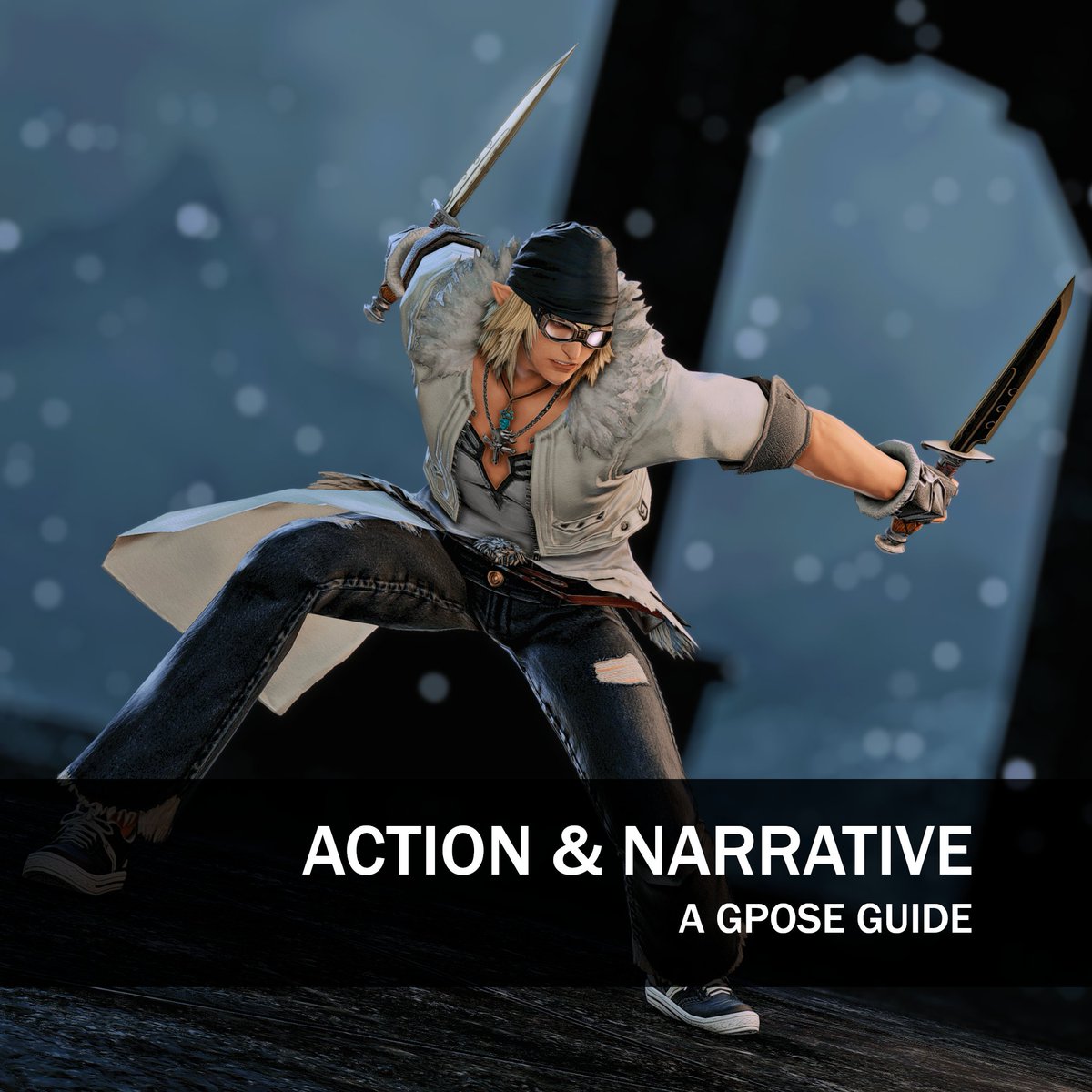
1 - Narrative Shots
Susan Sontag, in her book On Photography, said: "There is the surface. Now think - or rather feel, intuit - what is beyond it, what the reality must be like if it looks this way."
A narrative shot tells a story at a glance.
en.wikipedia.org/wiki/On_Photog…
Susan Sontag, in her book On Photography, said: "There is the surface. Now think - or rather feel, intuit - what is beyond it, what the reality must be like if it looks this way."
A narrative shot tells a story at a glance.
en.wikipedia.org/wiki/On_Photog…
GShade guide: External Textures
External textures open up an amazing world of possibilities: think of different backgrounds, superimposed visual effects, or custom stickers (like logos or decoration)!
So grab a coffee and let’s how to do this!
#ffxiv #gposeguide #gposers
External textures open up an amazing world of possibilities: think of different backgrounds, superimposed visual effects, or custom stickers (like logos or decoration)!
So grab a coffee and let’s how to do this!
#ffxiv #gposeguide #gposers

But first, what’s a texture? In short, a texture is simply an image, like a .jpg or.png, that you can load and use within the 3D space for different purposes. In broader 3D terms It often means the ‘skin’ you wrap a 3D model’s wireframe surface around. 

You can learn more about the broader meaning of texture mapping with this handy video:
✨2.5+ Followers Art Raffle!✨
> 2 Random Winners
> Prize: Chibi WoL/OC performing an emote of your choice
How to enter:
🌻Follow me
🌻Like & RT
🌻Comment about your fav emotes (Optional)
Ends: July 31, 2022 at 13:00 (GMT)
Thank you for everyone's support!🥰
#FFXIV #FFXIVART
> 2 Random Winners
> Prize: Chibi WoL/OC performing an emote of your choice
How to enter:
🌻Follow me
🌻Like & RT
🌻Comment about your fav emotes (Optional)
Ends: July 31, 2022 at 13:00 (GMT)
Thank you for everyone's support!🥰
#FFXIV #FFXIVART

Additional infos:
🌻QRTs don't get counted, so be sure it's a regular RT!
🌻No Raffles/Giveaway-only accounts pls!
🌻I'll require a screen/ref of the character you want me to draw.
🌻Prize pic is 800x800px.
🌻QRTs don't get counted, so be sure it's a regular RT!
🌻No Raffles/Giveaway-only accounts pls!
🌻I'll require a screen/ref of the character you want me to draw.
🌻Prize pic is 800x800px.
Thank you so much everyone for all your support to my art and the kind words! 😊💕
This is my first time doing an Art Raffle, I hope that everything's clear and that I didn't forget anything! >.< If you have any questions, please feel free to ask me in the comments.
This is my first time doing an Art Raffle, I hope that everything's clear and that I didn't forget anything! >.< If you have any questions, please feel free to ask me in the comments.
new Star Ocean game, Divine Right, has some of the ugliest character models that I've seen in a good long time for AAA gaming
left picture is what it's supposed to look like,
right picture is what we are going to get
#gaming #gamers #starocean #jrpgs #rpgs #japan #SquareEnix

left picture is what it's supposed to look like,
right picture is what we are going to get
#gaming #gamers #starocean #jrpgs #rpgs #japan #SquareEnix


burn it with fire🔥🔥🔥
GPose + Post-process guide: Diorama Shots
Let's use some light post-processing to give our shots that lovely toy-like feeling of a diorama!
We'll use GIMP for post-processing, but any image editing tool with support for layers should work.
#ffxiv #gposeguide #gposers
Let's use some light post-processing to give our shots that lovely toy-like feeling of a diorama!
We'll use GIMP for post-processing, but any image editing tool with support for layers should work.
#ffxiv #gposeguide #gposers

This is an attempt to emulate the result of miniature effect/tilt shift, where a real place is made to look toy-like by clever usage of blur to simulate the loss of focus caused by the forced depth of field. The principle is explained here:
To further help with the feeling, let's use an isometric view. Quoting Gustavo Pezzi, it's "a method for visualizing 3D objects in two dimensions, but [...] we make the angles between the x-axis, y-axis, and z-axis equal 120 degrees."
pikuma.com/blog/isometric…
pikuma.com/blog/isometric…

GShade Tip: Vertical Shots with VerticalPreviewer.fx
Pixels - the most expensive commodity in the Glamour universe. A considerable amount is discarded when focusing on vertical content. So let's reclaim them with the help of a GShade technique!
#ffxiv #gposeguide #gposers
Pixels - the most expensive commodity in the Glamour universe. A considerable amount is discarded when focusing on vertical content. So let's reclaim them with the help of a GShade technique!
#ffxiv #gposeguide #gposers

Preset Showcase: Maya Purple Cocoon
We just talked about posing dark-skinned characters. So let's use the opportunity to talk about Maya's Skintones subset from the Purple Cocoon collection, created with these tones in mind!
#GPOSERS #ffxiv #GShade #GPoseGuide #GPoseTips
We just talked about posing dark-skinned characters. So let's use the opportunity to talk about Maya's Skintones subset from the Purple Cocoon collection, created with these tones in mind!
#GPOSERS #ffxiv #GShade #GPoseGuide #GPoseTips

@MayaPurrrple Maya Purple Cocoon is part of the default GShade collection: You can find it under gshade-presets. 

@MayaPurrrple The presets are implemented in two subgroups. Obsidian is focused on skin tones with some color component to it, while Shungite is geared towards pure grey skin tones. This example shows the Warm preset variants: 

Some screenshots didn't make it to the guide, but I find them so pretty that it would be a shame to let them stay hidden in the backup. Hope you don't mind the spam. =)
#viera #bnuuy #NenekoColorS #EorzeaCollection #GPOSERS #FFXIVScreenshots #ffxiv #GShade #XIV_PICTCLIP

#viera #bnuuy #NenekoColorS #EorzeaCollection #GPOSERS #FFXIVScreenshots #ffxiv #GShade #XIV_PICTCLIP


GPose Guide: Dark-skinned characters
I got some questions about how to work with dark-skinned characters - and also heard some comments on how hard it is to gpose them. So here's a compilation of use cases, some techniques, and setups!
#ffxiv #gpose #gposeguide #gposers
I got some questions about how to work with dark-skinned characters - and also heard some comments on how hard it is to gpose them. So here's a compilation of use cases, some techniques, and setups!
#ffxiv #gpose #gposeguide #gposers

#FFXIV Pour rappel, le patch 6.18 sort le 5 juillet avec le voyage entre centre de données, l'ajout de centre de données japonais, redistribution des serveurs japonais, ajouts de nouveaux serveurs en Europe et remplacement des machines dans le centre de données Européen 

#FFXIV La saison 2 de Crystalline Conflict commence après la maintenance, qui va durer 24h
“Shizukana” [M] 🍊🍃
Crystal -Brynhildr | Goblet- W19 P41
#FFXIV #FF14 #FF14Housing #FF14ハウジング #hgxiv #HousingEden #ffxivhousing



Crystal -Brynhildr | Goblet- W19 P41
#FFXIV #FF14 #FF14Housing #FF14ハウジング #hgxiv #HousingEden #ffxivhousing




Gpose Tidbits: Avoid Twitter Crop
Leon often spends a long time positioning 16:9 compositions.
Leon also posts those on Twitter, forgetting that it crops to roughly 12:9 for visualization, and sighs as it mangles the shot.
Don't be a dumdum like Leon.
#ffxiv #gpose #gposeguide
Leon often spends a long time positioning 16:9 compositions.
Leon also posts those on Twitter, forgetting that it crops to roughly 12:9 for visualization, and sighs as it mangles the shot.
Don't be a dumdum like Leon.
#ffxiv #gpose #gposeguide

Luckily there's a way to avoid that if you use GShade.
By enabling CompositionFifths and CompositionThirds you can get a grid that roughly matches Twitter's display ratio.
By enabling CompositionFifths and CompositionThirds you can get a grid that roughly matches Twitter's display ratio.

Addendum: HOLD YOUR LUNAR WHALES! @adriftingtender provided an even better solution: Enable the AspectRatioComposition shader, and specify 12:9 as the aspect ratio; then, just crop the dark edges out in post-processing. 

Starter GPose hints: Lighting 102 - Outdoors
Now that we know some basic lighting techniques, it's time to wander into the wild!
There's a lot that's out of your control, like weather and natural light. Let's use those to our advantage!
#ffxiv #gpose #gposeguide #gposers

Now that we know some basic lighting techniques, it's time to wander into the wild!
There's a lot that's out of your control, like weather and natural light. Let's use those to our advantage!
#ffxiv #gpose #gposeguide #gposers
















































