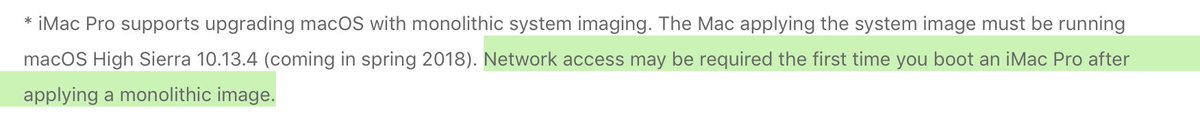Discover and read the best of Twitter Threads about #MacAdmins
Most recents (7)
There are massive changes coming to Dropbox Business accounts so they can comply with the Apple File Storage API that OneDrive complied with in early 2022. Thread based on the what I have learned talking to Dropbox support today… #macadmins #macadmin
The admin will get an email notifying them when it is time to upgrade. You’ll be able to select a date within the next 30 days. You can’t delay when you will get the email and it sounds like they will come in November.
This is happening not because of macOS Ventura so staying on Monterey will not stop it.
macOS Ventura 13.0 (22A380) is now available!!! 🎉🥳
Follow this 🧵for all the latest Ventura information! 👇
mrmacintosh.com/macos-ventura-…
Follow this 🧵for all the latest Ventura information! 👇
mrmacintosh.com/macos-ventura-…
Several of Apple's online systems are down.
As of 3/21 - 11:30 CST
The developer status page is offline.
developer.apple.com/system-status/
Apple system status page has not been updated yet.
apple.com/support/system…
As of 3/21 - 11:30 CST
The developer status page is offline.
developer.apple.com/system-status/
Apple system status page has not been updated yet.
apple.com/support/system…
As of 12:25PM CST
The Apple status page has been updated with current outages.
Important services for #MacAdmins
Apple Business Manager
Device Enrollment Program aka DEP
Apple Configurator 2 issues (MacAdmin reported)
The Apple status page has been updated with current outages.
Important services for #MacAdmins
Apple Business Manager
Device Enrollment Program aka DEP
Apple Configurator 2 issues (MacAdmin reported)

HEY.
#MacAdmins and Mac developers
THIS IS IMPORTANT
**REMOVED**
developer.apple.com/documentation/…
#MacAdmins and Mac developers
THIS IS IMPORTANT
**REMOVED**
developer.apple.com/documentation/…

ALSO:
macOS *does NOT* ship with python 3
It ships with /usr/bin/python3 - which is a stub - that the first time you run it, it will *GUI prompt* you to install Xcode or Developer Tools
Bring. Your. Own. Python 3. For. Apps. Or. IT.
macOS *does NOT* ship with python 3
It ships with /usr/bin/python3 - which is a stub - that the first time you run it, it will *GUI prompt* you to install Xcode or Developer Tools
Bring. Your. Own. Python 3. For. Apps. Or. IT.
Are you now looking for a python distro to use?
python.org has universal installers as of 3.9.2+ at python.org/downloads/maco…
I can *also* recommend this project - built for Mac admins - by @gregneagle and other Mac admins:
github.com/gregneagle/rel…
python.org has universal installers as of 3.9.2+ at python.org/downloads/maco…
I can *also* recommend this project - built for Mac admins - by @gregneagle and other Mac admins:
github.com/gregneagle/rel…
Some very interesting findings for installing macOS on an M1 today by @RandomApps. As you may know, we lost the ability to run startosinstall in recovery on an M1. It turns out you can get back almost all the automation with a couple of carefully placed files. #macadmins
Turns out that the trick is getting the macOS installer to think it is migrate / install versus a fresh installation so that it will leave the first boot installers and scripts in place. Here is how it works:
Step 1: Erase M1 Mac. Boot to recovery and select Erase Mac…(if FV) or use Disk Utility to “Erase Mac” by deleting apfs container. Mac then reboots, erases the drive and boots back to recovery with empty apfs volumes. Prompts to activate Mac. Do so.
#macOSBigSurChanges
macOS Big Sur 11.0
This article will contain the latest on the following
Features
Changes
Updates
Apple Links
Patch Notes
Security Info
Apple Links
WWDC Links
MacAdmin Blog Links
Bookmark it
#MacAdmins #WWDC20 #WWDC2020 #macOSBigSur
mrmacintosh.com/macos-big-sur-…
macOS Big Sur 11.0
This article will contain the latest on the following
Features
Changes
Updates
Apple Links
Patch Notes
Security Info
Apple Links
WWDC Links
MacAdmin Blog Links
Bookmark it
#MacAdmins #WWDC20 #WWDC2020 #macOSBigSur
mrmacintosh.com/macos-big-sur-…
What's new in managing Apple Devices on Big Sur!
1/11
Automated Device Enrollment Auto Advance for Mac
1. Plug in Power and Ethernet
2. Boot Mac
4. DEP starts automatically
3. Land at login
#MacAdmins #WWDC20
1/11
Automated Device Enrollment Auto Advance for Mac
1. Plug in Power and Ethernet
2. Boot Mac
4. DEP starts automatically
3. Land at login
#MacAdmins #WWDC20
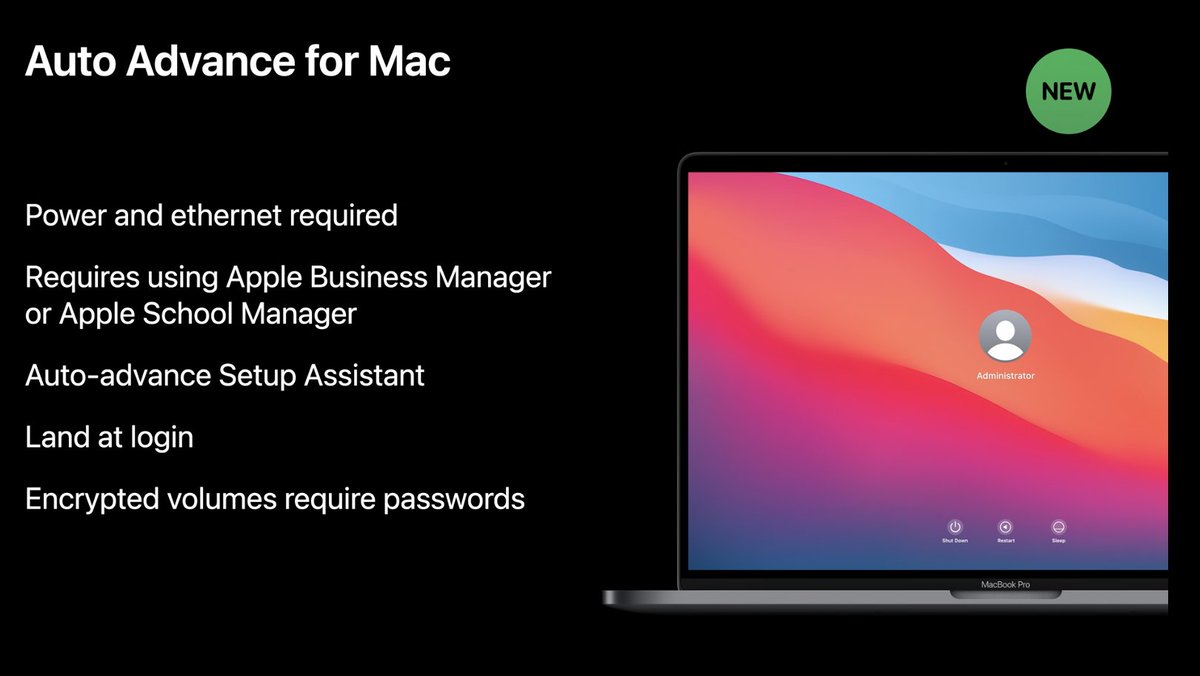
2/11
Downloaded Profiles for Mac
1. Downloaded Profile Protections
2. You need to approve the profile in the Profiles Pane. The approval requires an admin password.
3. The profile only remains in the profiles pane for 8 min
#MacAdmins #WWDC20
Downloaded Profiles for Mac
1. Downloaded Profile Protections
2. You need to approve the profile in the Profiles Pane. The approval requires an admin password.
3. The profile only remains in the profiles pane for 8 min
#MacAdmins #WWDC20

So it looks like this happened on the way to the current macOS imaging state we are in:
(thread)
1. Firmware updates were bundle with OS updates
2. Monolithic imaging doesn’t run the OS installer, so firmware updates don’t get applied.
(thread)
1. Firmware updates were bundle with OS updates
2. Monolithic imaging doesn’t run the OS installer, so firmware updates don’t get applied.
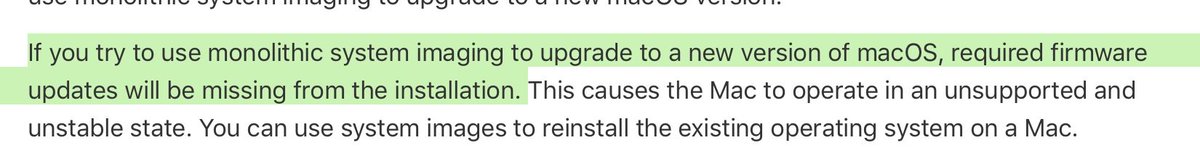
3. Monolithic imaging of the same OS version doesn’t require firmware updates (since that same installer would have applied the firmware updates previously). Hence the “reinstall macOS” caveat.
#macadmins #macimaging
#macadmins #macimaging
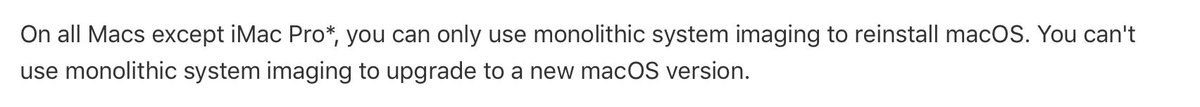
4. The iMac Pro has a co-processor (the T2) that runs the iBridgeOS, which is a custom version of iOS. iBridgeOS can update itself over a network and boots the macOS, assuring the firmware is updated. Hence the network requirement.
#MacAdmin #macimaging
#MacAdmin #macimaging